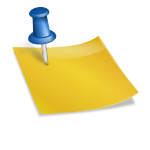Bbpress Widgets
bbPress comes with five widgets available to add to any of your WordPress themes sidebars, to active them simply open up your WordPress admin dashboard and go to ‘Appearance’ -> ‘Widgets’
(bbPress) Forums List – A list of forums with an option to set the parent.
Options:
- Title: Here you can set the title of the widget as it will be displayed in the sidebar.
- Parent Forum ID: “0” to show only root – “any” to show all
(bbPress) Recent Replies – A list of the most recent replies.
Options:
- Title: Here you can set the title of the widget as it will be displayed in the sidebar.
- Maximum replies to show:
- Show post date:
(bbPress) Recent Topics – A list of recent topics, sorted by popularity or freshness.
Options:
- Title: Here you can set the title of the widget as it will be displayed in the sidebar.
- Maximum topics to show:
- Show post date:
- Popularity check: Number of topics back to check reply count to determine popularity. A number less than the maximum number of topics to show disables the check.
(bbPress) Topic Views List – A list of registered optional topic views.
Options:
- Title: Here you can set the title of the widget as it will be displayed in the sidebar.
(bbPress) Search – A simple search form for your forums.
Options:
- Title: Here you can set the title of the widget as it will be displayed in the sidebar.
(bbPress) Login Widget – A simple login form with optional links to sign-up and lost password pages.
Options:
- Title: Here you can set the title of the widget as it will be displayed in the sidebar.
- Register URI: Link to your custom signup page eg. A WordPress page using the [bbp-register] shortcode.
- Lost Password URI: Link to your lost-password page eg. A WordPress page using the [bbp-lost-pass] shortcode.
(bbPress) Statistics – A list of your forum statistics.
Options:
- Title: Here you can set the title of the widget as it will be displayed in the sidebar.
Visits: 0