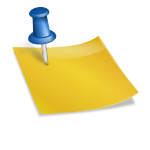Marking topics as favorite, allows users to bookmark and view their favorite topics later.
To enable the ability to favorite topics:
- Go to Settings > Forums in the WordPress backend
- Then in the Forum Features section make sure “Allow users to mark topics as favorites” is enabled
Marking a Topic as Favorite
For a user to favorite a topic, they need to click the link that will usually be at the top of the topic that says Favorite.
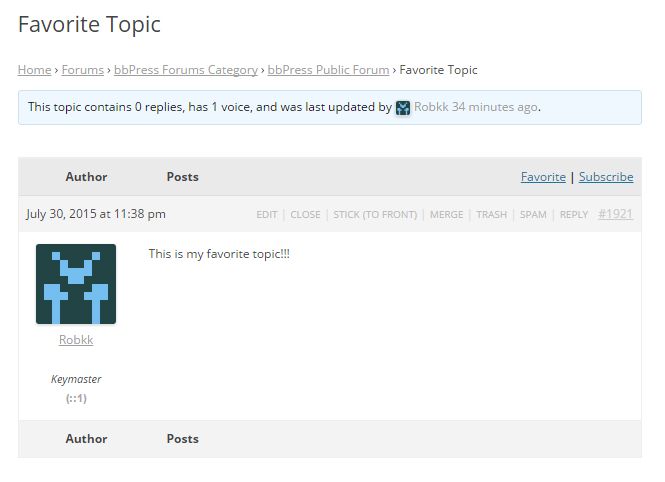
When the user clicks the favorite link, it will now show up as Favorited automatically with ajax. After favoriting, the topic will now also show up in the users forum profiles favorites section.
Removing a Topic from Favorites
In the favorites section, is where the user can view or manage all the topics they have marked as favorite. For a user to remove any topics from their favorites section in their profile, they need to click the red X near each topic, or they can also go to the topic from this list and just click the Favorited link again, and then the topic will be removed from their favorites.
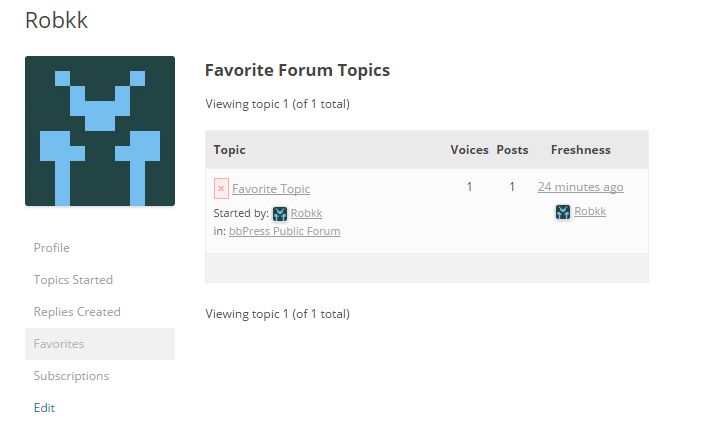
Views: 0